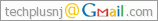Lenovo Thinkpad x131e Chromebook
I bought this used Chromebook on eBay not knowing that Google was no longer supporting updates on it.
This model Chromebook had reached Automatic Update Expiration. ChromeOS 69 was the latest update.
Fortunately, it is possible to install CloudReady which is based on Google's Chromium OS.
Unfortunately, this requires some work.
Run ChromeOS Firmware Utility Script to update the firmware to UEFI
- Turn off the x131e, disconnect the AC adapter, remove the battery.
- Set the write-protect switch to the off position.
[Read the hardware maintenance manual
on how to do this. It is page #14. This requires a partial disassembly of the Chromebook.]
- Press Esc + Refresh + Power keys.
- Press Ctrl + D and press Enter to enable developer mode.
- Press Ctrl + D to boot Chrome OS
- Press Ctrl + Alt + T to open a tab.
- Type in shell and press Enter.
- Paste the following cd; curl -LO https://mrchromebox.tech/firmware-util.sh && sudo bash firmware-util.sh into the shell and press enter.
- Select 3) Install/Update Full ROM
Create a USB installer of 64-bit version of CloudReady.
The instructions are found here
Software
LabVIEW 5 to 2019
VB.NET / Visual Basic 2010
ANSI C
Visual Basic 6
VBA for Excel
C#
Hardware
Arduino Uno / Arduino Mega
National Instruments USB-6001
GPIB / IEEE488
LXI
RS232